How do I use the “Electronic Posting” page to post scores?
On this page, when logged in, you will see the rows of all four players associated with your scorecard.
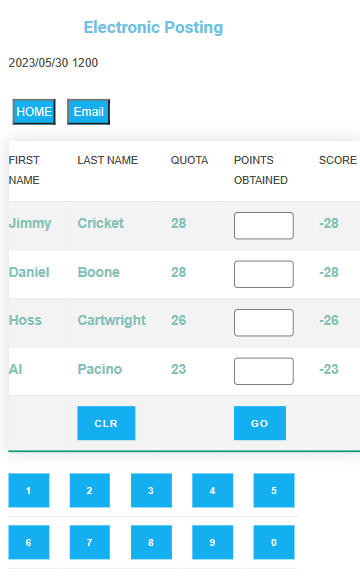
- To enter a score for each player, start by clicking on the “Points Obtained” field by a player’s name & quota.
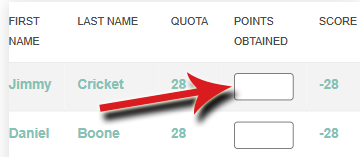
- Next, use the numbers below to enter their score.

Repeat this for all four players. The numbers will turn GREEN if accepted.
Note:
If scorer #1 enters a different score from scorer #2, it will not allow the 2nd score to be entered. This must be reconciled between the scorers. If the 2nd scorer tries to enter a different number from the 1st scorer, it will tell them what the 1st scorer entered and will not allow the 2nd scorer to proceed for that person. The 1st scorer can go back in and change theirs, if needed.
If for ANY reason this is not working or you are having problems, just skip it and turn in the card. Everything entered OR NOT entered will be verified and/or corrected by DSI staff.
Captains will have the additional option of entering the pairing number from the card at the top and entering scores for the players.

